Best Photoshop CS4 book for photographers
For many photographers, Lightroom is almost a complete solution
Up until some time in 2007, more and more photographers switching from film to digital photography were turning to Adobe Photoshop (sometimes used together with Adobe Bridge) to perform routine post-processing tasks. Simple changes to tone, contrast, white balance and exposure, and the usual dodging and burning—all were being done in a relatively cumbersome application designed for much more complex things. That situation is changing quickly, with many of you now doing that kind of work in Lightroom or Aperture. (There are now many digital photographers—even those who shoot raw—who don’t use Photoshop at all and that number will rise.) However, there are still some things that just can’t be done in Lightroom: if we need to adjust the colour of an object or part of an image, or need to add or remove small elements by some means other than cropping, it’s still Photoshop that we turn to.
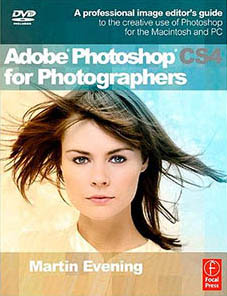
Adobe Photoshop CS4 for Photographers, by Martin Evening
You could probably fill a small shop with examples of all the weighty volumes on Photoshop but there’s one book we can recommend for photographers who’d like to get the best out of Photoshop CS4 for regular photographic post-processing work (rather than t-shirt design or the million-and-one other things that Photoshop is also used for). It carries a suitably no-nonsense title: Adobe Photoshop CS4 for Photographers is by Martin Evening and is published by Focal Press. It’s written by a professional photographer for other photographers and it does the job very well. You can find it at Amazon UK, Amazon.com
or any larger bookshop. Those Amazon links will also allow you to browse through some pages of the book. (If you’re in London, Foyles in Charing Cross Road always has it, albeit at full retail price.)
General approach
This isn’t a book of just screen shots, small captions and white space. It tells you exactly what you need to know for the detailed post-processing of your own digital photography and does so in words rather than just pictures, meaning that to enjoy the book, you need to be comfortable reading a fair amount of text. However, it doesn’t assume or require any previous Photoshop knowledge—it’s perfectly suited to someone starting from scratch.
Setup
Before getting into the use of Photoshop, Martin devotes a couple of chapters to the setup and configuration of the application and your computer. Two chapters might seem a little excessive but if you get CS4 set up correctly, the resulting performance improvements usually repay any time spent. It’s quite common to see Photoshop performing sluggishly on quite capable hardware, for want of some quick changes to its setup.
Martin Evening uses Lightroom
Martin Evening’s approach is well suited to Lightroom users; he makes it clear in the book that he has chosen to use Lightroom himself to manage his own work and he documents that approach quite well. (He even has a book on Lightroom—Amazon UK, Amazon US
.)
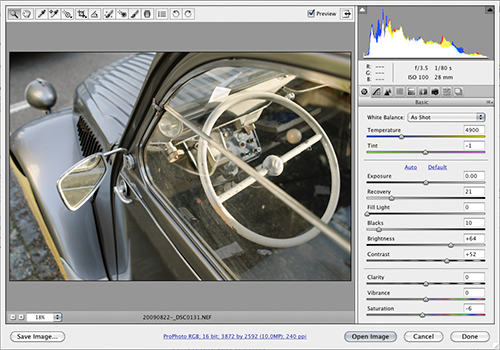
Above: the Adobe Camera Raw plugin (included with Photoshop) being used to import a raw file into CS4. Same controls as Lightroom’s develop module, different interface
Adobe Camera Raw and Lightroom
One chapter of Photoshop CS4 for Photographers is devoted to Adobe Camera Raw (ACR), which will seem familiar to Lightroom users, even those who haven’t yet used Photoshop CS4. Camera Raw’s code and functions are very similar to those of Lightroom’s Develop module, though its interface is very different. That matching code base allows very close integration between Lightroom 2 and Photoshop CS4— you can move Lightroom image edits intact into Photoshop and continue to be able to adjust them within CS4. For example, you could adjust for chromatic aberration even while correcting for something like lens distortion— just open the image in CS4 as a smart object from Lightroom. It’s worthwhile becoming familiar with ACR if you’re primarily a Lightroom user intending to dip into Photoshop—it deserves the chapter it gets in the book.
Good for reference but very readable
Evening’s book also provides a good basic grounding in colour management and it comes with a DVD that contains example files and a good collection of demonstration videos. It’s worth watching those before you start on the book itself. You’ll be equally comfortable dipping in for answers (there’s a decent index) or making your way through the whole book, step by step. You’ll finish knowing exactly how to work on photographs non-destructively in Photoshop CS4, doing the things that aren’t possible in Lightroom—particularly detailed healing & cloning, colour changes to areas of an image and the use of elements from different images. (You’ll learn how to make and quickly finesse selections and masks and how to use layers and adjustment layers to get that sort of work done.) And, of course, you’ll be able to integrate Photoshop CS4 into your Lightroom 2 workflow.
More about Martin Evening
You can find Martin’s work here. If it’s your kind of thing, you might be interested in watching this episode of George Jardine’s excellent podcast series that covered early versions of Lightroom.
Twentieth birthday for a game-changing product
There’s an interesting video of a discussion (18 minutes) between the Knoll brothers and two key Adobe employees, filmed this year, about the genesis of the application that Thomas Knoll wrote and how it became known as Photoshop.
Shoot Raw Store
We’ve added Martin’s book to our store for UK and European readers.
One-on-one training
If you’re more comfortable with face-to-face training, you’re in the right place. We’re taking bookings for March and April for our Lightroom courses in London. We have an offer available for emerging photographers who are currently turning professional or are thinking of doing so. There are still spots available for March!
