Posted on November 16, 2012 by Bahi Para
Categories: Blog
Posted on November 16, 2012 by Bahi Para
Categories: Blog
I’ve just finished reading Jeff Schewe’s latest book, The Digital Negative.
It’s not suitable for a newcomer (for that, Lightroom users could try the Kelby or the Bampton) and it’s not a dry, technical textbook either but if you have built up some experience either with Lightroom or Adobe Camera Raw (ACR), The Digital Negative will provide excellent detail about technique and some valuable background about digital photographic workflow in general. Schewe knows his stuff and he knows some people at Adobe who know their stuff — it’s full of well informed and well tested information and techniques.
The Digital Negative appears to allow the personality of its author to come through largely unfiltered (Jeff’s editors might disagree) so this is decidedly not a bland book. You get a very clear sense of the author’s feelings on photography itself, on processing and on workflow. Many technical books try to be as objective and impersonal as possible; that’s completely understandable but it’s not the Jeff Schewe way and I think this book is all the better for being occasionally blunt.
A successful commercial photographer for many years, Jeff works closely with Adobe on testing early versions of their products and gets lots of insider knowledge, as you’ll know if you’ve looked at any of his previous written work or the video tutorials he does with Michael Reichmann. Our outdated video recommendations, still online here and here, should be replaced with the current Lightroom courses and Camera to Print and Screen. (You might wonder why, as a company providing one-on-one workflow training, we happily recommend books and online courses in Lightroom; the answer is that the one-on-one time you spend with us always complements what you learn from videos or a book — it’s interactive and gets you quick, thorough answers to your specific questions.)
If that phrase describes you, there’s another likely bonus. I was very pleased, as a demanding user of every version of Lightroom since the first public beta, to find myself agreeing with most of Jeff’s workflow recommendations; I suspect the same will be true for you but don’t write the book off — you’ll definitely learn new things and come across some fresh insights (and, of course, be generally cheered up by the written confirmation of what you’ve discovered yourself, through the processing and organisation of tens or hundreds of thousands of photographs).
Technical books that rely on photographs and diagrams have, until recently, been best read in print. For The Digital Negative, I tried the electronic editions and was generally pleased. I went with Peachpit (link here) because it provides the book in three formats: a PDF, which you can read on just about any device, the Kindle format and an ePub, which works with many e-reader applications (including Apple’s iBooks app on iPhones and iPads). You get to download all three and find out which works best for you on your device. The only quibble for me has been that the crude watermarking (your name is stamped at the bottom of each page) cuts into some of the photographs on some pages — that would annoy me in a photographic monograph more than it does in this instructional book and on balance, the sheer convenience means that I can still recommend going electronic for this one.
Amazon UK has the printed book or their Kindle edition (which I haven’t tried).
It has been a very good year for us, I’m happy to say. We’ve been working throughout London as well as the north and the south of England (and even for a bit in mainland Europe), doing one-on-one Lightroom and Photoshop work with photographers, getting people printing, helping solve colour management puzzles, making custom print profiles and even helping to design and build a website or two for photographers. When things are quieter, we’re hoping to put details of some of this work online in a revised version of our own site, together with some of the testimonials we’ve received. Till then, if you’d like more information about the kind of work we do and some examples of the broad range of photographers we’re working with, please use the (now very short!) contact form – we’d love to hear from you.
Posted on May 18, 2012 by Bahi Para
Categories: Blog
There are still a few places left on the one-day Lightroom training course we’re running next week. It’s being organised by and held at Four Corners, a centre of all things photographic. We get asked about group courses quite often but don’t often do them so if you’ve been waiting, now really is the time to come along!
In this one-day course, I’ll be covering a digital workflow using Lightroom 4 — bring your laptop and follow along with the examples, ask questions and take notes. We’ll be going over the setup of your catalogue, the organisation of your files, the import process, post-processing using the Develop module and exporting in different formats and colour spaces.
I’ll be demonstrating using Lightroom 4 but, for any Lightroom 3 users present, will cover areas where the two products differ. The one-day course costs £120 including VAT and is perfect for photographers considering Lightroom or already using it but not as well as they’d like. There’ll be lots of question-and-answer time, too.

Above: the pink and yellow-orange highlights in this photograph, shot raw, are preserved in Lightroom 4 with no effort but are almost impossible to recover in Lightroom 3. Dealing with highlights and shadows is one of the topics we’ll be looking at when we cover the Develop module.
The booking form is over at the Four Corners Film site — to book your place, click here.
Posted on March 7, 2012 by Bahi Para
Categories: Blog
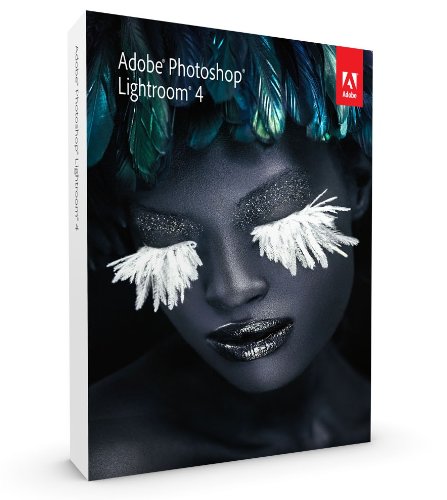
The results we saw in tests of Lightroom public beta were very positive so we’re pleased the final release follow so quickly.
Aside from soft proofing, which works very well, output quality for high-contrast images is up (retention of colour in highlights, in particular) and some odd bugs, like the use of local adjustments causing loss of highlight colour in areas that you weren’t painting on (!) have been quashed. It’s easier to get convincing and pleasing results in fewer steps. It’s also a great plus to be able to add noise reduction or colour-temperature changes to specific places.

You can now move many folders from one location to another at the same time by command-clicking (ctrl-clicking in Windows) to select the folders and then dragging any one of them (with the command or ctrl key released). In Lightroom 3, this functionality would silently fail — only one folder would be moved — and none of the point upgrades addressed it; in version 4, it works. It sounds like a small thing but we’ve often had to answer calls from photographers asking how to rearrange a folder structure in Lightroom and we’ve had to tell them to do it folder by folder.
The upgrade procedure from Lightroom 3 to 4 has been smooth for our machines and leaves a copy of your original LR 3 catalogue in place. Nevertheless, back up everything before you begin. As with the upgrade from Lightroom 2 to 3, you’ll see an exclamation mark next to an image that uses the older process version while in Develop mode. You can click that icon to update that image or all the images in the filmstrip. Resetting an image will also update the process version. Although LR 4 will make some attempt to preserve the look of an adjusted image when moving from process version 2010 to version 2012, you’ll likely have to tweak things to get them looking right — but the end result will likely be better than it was in LR 3.
The new process version (2012) does place a heavy load on older hardware. If you’re running an old machine and a high-resolution camera, now might be a time to start looking for a new computer. If you’re unsure about your machine’s performance, download the trial version of Lightroom 4 first. It’s free to use for 30 days.
Adobe’s new pricing is surprising but welcome: officially £86.57 excluding VAT for the full version and less than £50 ex-VAT for an upgrade. That’s roughly half of what you’d have paid for Lightroom 3 just six months ago.
Here are Amazon UK links for the full version and upgrade version of Adobe Photoshop Lightroom 4. There’s also a student and teacher version of Lightroom 4 here. (But remember that you need to show eligibility in order to get the student and teacher version running — without it, you won’t obtain a serial number.)
If you run the trial version first, you can buy a retail copy or buy from Adobe directly to convert your trial to the full version, without losing any work — you just need a serial number to activate the software after the 30 days are up.
If you’re a Lightroom 3 user interested in a top-up course to cover Lightroom 4 specifics or have been using Lightroom causally and would now like to use it in depth, please write or call (333 577 5703).
We also have a Lightroom training day scheduled for photographers who are new to Lightroom or who haven’t yet got to grips with it — it’s a one-day course on Wednesday, 23rd May at Four Corners in London. It costs £100 plus VAT. Click here to book. (The training day was originally scheduled for 10th May but we moved it to avoid a date clash.)