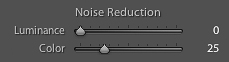Protect fine colour detail in Lightroom 2
The colour noise reduction slider in Lightroom is set to 25 by default. In Lightroom 1 and 2, that value is often too high.
Colour noise reduction is subtle
There are some controls in Lightroom that have clear and immediately visible effects but colour noise reduction isn’t one of them. Slide the saturation control a little and you’ll get a pretty good idea of what it’s doing to your image but with colour noise reduction, any change can often be very slight or invisible, particularly at low ISO and certainly as you slide it between its default and zero. So it’s very tempting—particularly if you only shoot at low ISO—to quietly ignore it…
Resist temptation
Left to its own devices, colour noise reduction can remove significant colour detail from some of your images, even when there’s no little or no colour noise present—and you may never know what you’re missing. Take a look at the simple test shot below; it was taken with the camera set to base ISO and f/8, using a sturdy tripod and the fading light of a late November afternoon in London. (If you’re reading this in your e-mail client and see no images, click on the heading of the message to continue reading the piece in your browser.)

Above: the complete image, resized for the web
Below is a 100% crop from the photograph, presented in two versions—one with colour noise reduction left at default (25) and the other with it set to zero. The Lightroom settings are otherwise identical in every way. The difference is quite striking: with the colour noise reduction gone, the subtle colour pattern printed on the paper is suddenly clear and becomes an important part of the picture’s texture. Take a close look.


Top photo: colour noise reduction slider set to 25.
Lower photo: slider set to zero. No other changes.
The only thing it took to reveal that subtle printed detail was to move the colour noise reduction slider away from its default. It’s the same raw file, same sharpening, same JEPG compression on output—same everything. That should give you an idea of how colour NR might affect the fine detail in your work, whether you shoot landscape (subtle tonal variations and detail in in grass and foliage), portraits, product shots or fashion (think of fabric detail). If you offer large, fine-art prints in colour or display large images online, it may pay dividends to pay attention to that harmless-looking slider.
How about Lightroom 3?
As of November 2009, the current beta version of Lightroom 3 has a completely reworked noise-reduction algorithm; like its predecessor, it comes set to 25 by default but that and the name of the slider seem to be about the only things carried over. The new version in Lightroom 3 removes far less valid colour detail from the photograph. Here’s a crop from the same raw file, this time processed in Lightroom 3, with all settings unchanged.

Above: in Lightroom 3 with colour NR set to 25
This time, with the slider left at its default, you can see the printed pattern very clearly. There’s more good news, too: as well as being far less intrusive, the new noise reduction routines in the beta version of Lightroom 3 are also more effective. (We’ll have detailed examples coming up in articles on noise reduction, in which we’ll also look at the surprising differences between a few of the dedicated noise-reduction packages available.)
Our recommendation for Lightroom 2
When you begin to work in Lightroom 2.0, (Amazon UK link), start by leaving the colour NR slider set to zero, increasing it only when you see colour noise. You can best identify colour noise when viewing your work at around 100% to 200% magnification. (That sounds excessive but try it—it makes life easier, particularly when you’re getting started.) In a short time, you’ll be able to choose values for noise reduction that depend on the camera’s ISO setting for the shot, your approach to setting your camera’s exposure and the importance of fine colour detail in your work. Remember to take the images all the way to final output (meaning print, if that’s how the images will end up) before you settle on your starting values.
Presets
When you’ve found your way around these settings, build one-click presets for your commonly used noise-reduction settings and your workflow will speed up considerably. Good use of presets is a big help in achieving a fast, easy raw workflow while maintaining image quality.
Noise reduction, edge masking and sharpening
Even if the odd default value might be a little off, the noise reduction functions in Lightroom (including version 2) are already a lot better than most Lightroom users realise when should be used in conjunction with Lightroom’s edge masking and sharpening controls. When you make the most of these controls, they can produce excellent results. More on that coming up in future articles.
Subscribe (for free) to get all future articles delivered by e-mail or RSS.
A reminder that you can get all our future articles, for free, by e-mail or RSS. Click here for e-mail subscriptions and here for RSS. The e-mail messages are generated and sent automatically to subscribers each morning (UK time) but only on days when there’s new content on the site—no new content means no e-mail. Please pass on our site details to any photographers—professional or amateur—whom you think might find this information useful.
One-on-one training
And another reminder. As always, we’re available for one-on-one training at your studio, home or office and we still have free slots in December 2009 and January 2010. In a day, you can easily get enough information to get you up and running confidently using a raw workflow; alternatively, you can choose to concentrate on particular aspects that are proving a little tricky. Our minimum booking is a half-day in the London area and a full day elsewhere. We’re also putting together phone support packages. Call 0333 577 5703 (regular London landline number) or drop us a line for details.