Posted on February 20, 2012 by Bahi Para
Categories: Blog
Posted on February 20, 2012 by Bahi Para
Categories: Blog
Three topics today in an attempt to make up for nine months’ silence.
Important update, April 2012: we’ve moved the date of this course by a week to avoid a date clash: it’s now scheduled for Wednesday, 23rd May 2012.
Every week, we get asked about Lightroom training courses for small groups. We now work mostly one-to-one with photographers but Helena and her colleagues at Four Corner are organising a one-day Lightroom course that I’ll be delivering on Wednesday 23rd May, 2012. I’ve taught at Four Corners before and it’s an excellent place; at £120 for the day, including VAT, this course is terrific value. I’ll set you up with a smooth, Lightroom-based workflow and answer your questions.
You’ll need to bring your own laptop running Lightroom 4 or Lightroom 3. You can use the 30-day trial of Lightroom if you’re still undecided. Questions? E-mail Helena or e-mail us.
![]()
It’s old news now but Lightroom 4 public beta 1 is available as a free, fully-functional download, valid till the retail release of Lightroom 4. Back when I last wrote about Lightroom’s closest competitor, Aperture 3, I said that Lightroom’s two weaknesses were the absence of soft proofing and the absence of a book-publishing package. This first public beta addresses both those issues and also makes some thoughtful changes to the Develop module, among other things.
A note of caution: Lightroom 4 public beta 1 is not yet ready for production use. It has lots of interesting new features and is good to experiment with but it’s no more than that. We’ll be talking about it on the course but unless it has been released officially by then, we’ll stick with Lightroom 3.
When you soft proof, you see your work on your computer’s monitor looking closer to the way it will look in print. That allows you to make adjustments specifically for the print version.

Above: image displayed in Lightroom 4 beta.
Below: unadjusted soft proof of same image (baryta paper and pigment ink)
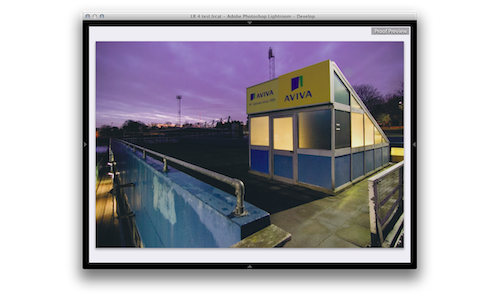
Lightroom’s implementation of soft proofing is pretty much what we’d been hoping for: quick and simple, with useful histograms and warnings available. As soon as you start to adjust for the loss of contrast on a fine-art baryta paper, for example (compare the two images above), you get a clearly labelled virtual copy of the image for print, which you can safely delete at any time. For us, it’s easily more appealing than Photoshop CS 5’s equivalent — in Lightroom, the use of a paper-white background is practical and effective and it’s easier and quicker to switch between relative and perceptual conversions. (Not as tricky to understand as they might sound. Too long a topic to go into here — come to a training course!)
Perhaps because of Lightroom 4 beta’s release or maybe because Aperture is now so affordable, the full retail copy of Lightroom 3 has been reduced to just £95 including VAT and delivery from Amazon. That is at least £100 less than the old street price. Click here to buy from Amazon UK.
Hoping to write again in days rather than months. Please call or write if you have questions.
Posted on June 23, 2011 by Bahi Para
Categories: Blog
Update on 15 August, 2011: we’re no longer taking bookings for this workshop (although, as always, we do have one-on-one Lightroom training on offer — we usually need only a week’s notice). Please use the contact form to get in touch. End of update — original post continues below.
While we’ve been busy providing photographers with personal Lightroom tuition and other creatives with technical help of all sorts, many of you have been waiting for group training sessions and have been writing to say so. Thank you for your patience! We’re planning a workshop based on a non-destructive Lightroom 3 workflow, to be held in London, probably in late August. We’ll go over catalogue functions, development and high-quality output.
Late August, in London. Before we decide on the location and date, we’d like your help; if you think you might be interested in attending a Lightroom course like this (or would just like to join the mailing list for future London workshops), please complete our short survey. It’s multiple choice and takes less than a minute to do; just click the radio buttons and let us know whether we’re on the right track. [Link removed – workshop over.]
If you know other photographers at any level who have been waiting to get to a Lightroom workflow training course of this sort in London and the South East, please point them to the survey page. (Link now removed – survey complete.)
Any questions? Please get in touch by e-mail or phone (0333 577 5703). Thank you!
Posted on March 1, 2011 by Bahi Para
Categories: Blog
I can see from our subscriber page that many new readers have subscribed to receive automatic updates — welcome to you all. We’re not usually as quiet as we have been over the last few months. Read on…
The topics we cover during our workflow training can be divided broadly into two areas: file organisation and quality of output. For most of the photographers we train, pro and advanced amateur, the two areas are equally important but online, there’s relatively little information about keeping your stuff organised so we’ll be attempting to help remedy that this year, beginning with the topic of keywording. A few tips can help you organise your photographs and find them when you need them so we’ll be providing short blog posts on that topic and others relating to organisation of your image library. Although they’ll be based on Lightroom 3, some of the tips will be apply to other digital asset management applications as well.
Most of what we do is one-to-one training but we’ve been collecting names from photographers who’ve written or called to ask about attending a class. If you’re waiting for our next Lightroom training course in London, please e-mail or use the contact form and we’ll measure interest and write to all the people on our list well in advance of our next course. We might even end up putting out a quick questionnaire to ask if the photographers who’ve subscribed to our blog would prefer week-end or week day courses. As usual, follow the blog by e-mail or RSS and you’ll know when we get something ready.
A rewrite. We’ve had a copywriter look over the site and rewrite the copy and we’ve also sketched out a plan to make the whole place a little more streamlined and easier to navigate, with more information about us and a little less clutter but the changes aren’t live yet. You’ll see them roll in gradually over the next few weeks. There may be the odd broken link while that happens—if you spot anything, please let us know.
Shoot Raw moves to Dreamhost. We moved our web hosting to Dreamhost recently, since we host several sites and have recently been helping photographers with their own online presence; Dreamhost makes that a bit easier for us, without the need to worry about bandwidth or hosting fees. We made the move during what we thought would be a very quiet time but some of you noticed the disruption while looking for contact details for us online. Apologies for the inconvenience.
Dreamhost offer. If you’re interested in signing up with them, you can visit Dreamhost and enter the promo code shootraw to get a $10 discount on a year’s hosting and a $20 discount on two years’ hosting. (As of March 2011, that reduces your hosting costs to $109.40 and $204.80 respectively but check the latest prices when you sign up.) What makes Dreamhost different, among other things, is that once you’ve paid to host a domain, you can add further domains that you already own without paying any extra for hosting. (Note: you also get full SSH and SFTP access, which we didn’t have with our previous host — that also makes life easier for us.)
Earlier this year, I taught a unit at Ravensbourne, previously known as Ravensbourne College of Design and Communication. The college was based in Chislehurst but now occupies a fantastic new building overlooking the O2 Arena on the Greenwich Peninsula. The unit was part of the new Digital Photography BA (Hons) course that Ravensbourne began this year. They’ve attracted a really good first-year cohort and the teaching was fun. It was also a good chance to see the way that a bunch of young photographers took to Lightroom 3 and to digital workflow in general. The blog updates that you’ll be reading over the next few weeks and months will have been inspired partly by seeing the result of a group of photographers work on things over a period of ten weeks — it highlighted things that I hadn’t seen when teaching individuals or shorter group courses.
Photography degree courses are now beginning to really value the importance of digital asset management and workflow — that’s really good to know. As recently as 2010, we privately taught recent recent BA and MA graduates of photography who hadn’t touched Lightroom, Aperture or anything equivalent during their entire degree courses and who were processing their shoots very slowly. It’s good to know that the situation is changing — kudos to the folks at Ravensbourne for taking a fresh look at it and coming up with the a strong offering. It’s good to be a part of that change.